Announcing Sketchfab AR on iOS
Given the reach of the iOS ecosystem, this is a big milestone for us. Half of the iOS users, so roughly half a billion devices, will have access to iOS11 and ARKit, and as a result we are able to bring mobile AR to a massive audience.
Mobile AR lets you navigate 3D content in a much more natural and intuitive way than a 2D screen. You can move around any object or scene with 6 degrees of freedom, just like you would in real life, or in VR, but without the limitations of either. It’s really a new medium in that sense. AR also provides a great way to get the sense of scale of a virtual thing, which is very hard to do without the additional context provided by mixed reality.
How it works
The AR feature is available on iOS for any Sketchfab model. Download our iOS app to get started, then open any model, and click on the AR icon in the top right corner. Aim at a horizontal flat surface until you see the Sketchfab floor appear, then simply tap on it to place the model. You can then zoom in and out by pinching, or tilt to rotate. And most importantly, you can walk freely around the model which will be locked in space. If you want to reposition the model, just re-tap the screen to bring the floor back, then re-tap on the floor to reposition the model.
Known limitations
There are a few known limitations:
- The surface needs to be horizontal. The iOS AR functionality only lets you pick between horizontal and vertical, and we went for horizontal.
- The surface needs to be large enough and not too plain, otherwise it won’t be detected.
- Given the fact we are using a webview in a native app to offer the feature, there is tad more lag than a full native experience. We are working on ways to reduce it.
- Right now there is no way to define the scale of your AR models at launch, you need to do this on screen with pinch. In future versions we will use our VR editor and support the scale defined there.
- Some models are too heavy for mobile browsers, and crash in the app, so they’ll crash in AR as well. We are constantly working on ways to improve this. The app offers a “VR/AR ready” filter to only browse content that will run very well.
- In order to optimize for performance, we disable post process effects for AR.
- ARKit is only available for iPhone 6s and above, and iPad 2017 models running iOS 11.

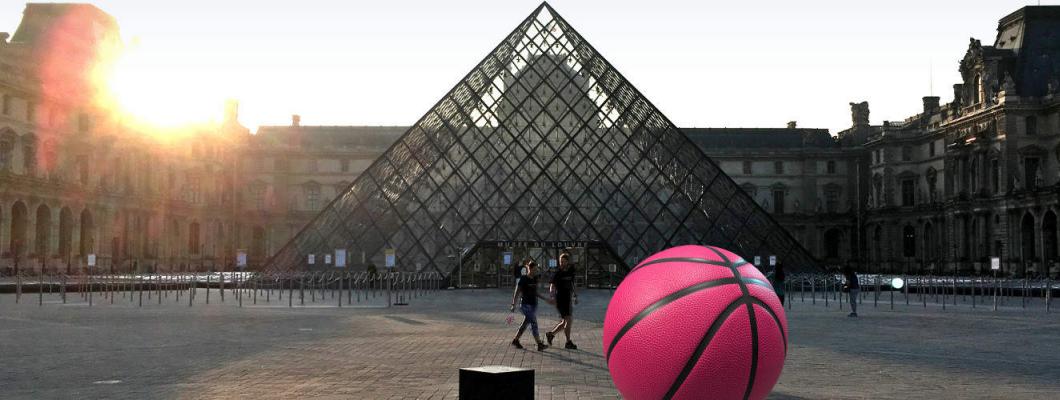
Add new comment